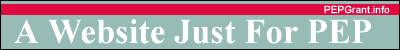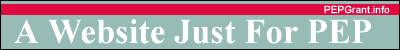|
There are a myriad of ways to keep the students interested and
updated on what will be done and accomplished during the school
year. In all of these avenues , it is suggested that by using
innovative technology, bulletin boards, digital and video presentations
and resources / weblinks may be very effective technique that
can be used as a public relations activity to “sell”
our programs.
This can come in the form of assessments, fitness calendars,
seasonal / behavior incentive programs, digital pictures, homepages,
homework, and cross-curricular fitness tests found at available
Internet sites. In any event, these topics will serve as a reminder
to the parents that physical education is a viable part of the
school curriculum.
By using integration activities, you can incorporate interest
in both technology and core subject area to correlate with physical
education. For the older students, visit SPORTSFIGURES
to integrate math and physics to find lesson plans and worksheets
for a rewarding and exciting experince that provides an athletes
perspective to supplement teaching tools.
A similar site is FEAR OF PHYSICS that
uses the laws of physics on how to make a jump shot, catch a ball
and to learn about velocity and acceleration skills related to
physical education. Another archive site is EXPLORATORIUM
that shows ball trajectory in hitting and fielding skills.
In the classroom/gym setting there are exemplary ways to promote
interest and excitement that have a “fitness for a lifetime
“ value:
Bulletin boards – place school records, digital pictures,
class of the month and clip art incentives for character education.
Seasonal /behavior sheets – make a clip art selection
for each class and monitor each day using Hellison’s model
for proper decorum. Use the artwork and color a portion of the
picture for one month to determine the classes direction and behavioral/social
skills
Fitness calendar – make a calendar from HEWLETT-PACKARD with fitness activities
for each day that the students take home and share with their
family each month. Included at this site are examples of download
art that can make Sports Illustrated covers, trading cards and
magnetic photos.
Homepages /homework- make a PE school homepage to highlight
student skills and information. Include homework and web sites
for resources. This will be a great way to demonstrate what is
included in the school PE curriculum.
FITNESS TEST – involve the students in an integrative
activity with other states and countries. It can be found at TELE-OLYMPICS
that shows the students competing in track and field events .
This is a wonderful tool to demonstrate working in the global
community.
MULTI=MEDIA – use presentation activities to display
knowledge of technology and software resources to incorporate
advanced skills in the core subject area. This will provide information
that will entice a well-rounded education:
· Power point presentation
· Digital and video resources
1. Digital camera
2. Camcorder
3. Smart board
4. Scanners
5. Zip drives
6. CD /DVD burner
· Heart monitors
· Pedometers
GYM SHOW – have a school presentation for the parents
to show what has been learned in class :
· Rope jumping
· Obstacle course
· Skill progression
· Tumbling routines
· Novelty / skits
Invite the school principals and community to acknowledge the
preparation skills inherent to a developmentally appropriate activity.
FITNESS BAG- prepare task cards and equipment in a”duffel”
bag that a student may take home and practice skills with their
parents/family. This will be very effective in the SUMMER
vacation months to use as a carry over value .
SLIDESHOWS/SCRAPBOOK – use a digital camera and the
ensuing software program to demonstrate the students in action
in curricular activities. This can be used during demonstration
/education week for PR. An example can be found at BITS and BYTES and
click on TIPS and DRILLS from the main menu .
|