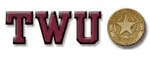|
The popularity of walking as a fitness activity is growing by
leaps and bounds. Low risk and easy to start, walking has proved
its health benefits in numerous studies. An eight-year study of
13,000 people found that those who walked 30 minutes a day had
a significantly lower risk of premature death than those who rarely
exercised.
A regular walking program can help:
- Reduce blood cholesterol
- Lower blood pressure
- Increase cardiovascular endurance
- Boost bone strength
- Burn calories and keep weight down
Get Ready
A walking program is simple to start. All you need are comfortable
clothes and shoes. Layer loose clothing, keeping in mind that
exercise elevates the body's temperature. Shoes specifically designed
for walking are best.
Every workout should begin with a brief warm-up and a few simple
stretches. Walk around the house or in place for a few minutes
to get the blood flowing to the muscles before you attempt to
stretch them. Although walking primarily works the major muscles
of the legs, don't forget to stretch your back, shoulders and
arms. This will help to loosen up any tension you may be carrying
and make your walk more enjoyable as well as more effective
Get Moving
Beginning walkers can make their workouts less strenuous by limiting
how fast and far they walk. Keep in mind the following:
- Walk short distances. Begin with a five-minute stroll and
gradually increase your distance.
- Forget about speed. Walk at a comfortable pace. Focus on
good posture, keeping your head lifted and shoulders relaxed.
- Swing your arms naturally, and breathe deeply. If you can't
catch your breath, slow down or avoid hills.
- Be sure you can talk while walking. If you can't converse,
you are walking too fast.
Get Fit!
Walking is one fitness activity that allows you numerous options.
Once you have reached a point where you can walk a few miles with
relative ease, you can start to vary the intensity. Walking hills,
in addition to increasing your cardiovascular endurance, is a
great way to tone the legs. Concentrate on lengthening your stride
or increasing your speed. And don't forget to reward yourself
after each workout with a few minutes of relaxing stretches to
help prevent sore muscles.
Listening to lively music while you walk is also a great way
to energize your workout. But if you wear headphones, keep the
volume down and watch out for traffic that you may not hear.
Keep track of your progress. Many experts recommend that you
walk a minimum of 20 minutes a day. But there are no hard and
fast rules. Fit walking into your schedule whenever you can. That
may mean two 10-minute walks each day, or even hour-long walks
two to three times a week. The best schedule is one that keeps
you walking and keeps you fit!
FIT TIP FOR RUNNING
F.I.T. Tip
Frequency, Intensity and Time (FIT) are the elements you need
to put together an effective beginning running program. The accompanying
table offers a program for those who are less fit, but may be
adapted for those who have been exercising aerobically for some
time. The best way to halt a running program in its tracks is
to do too much too soon. A minimum of 20 to 30 minutes, three
days per week (with days off in between) at an intensity of 50
percent to 85 percent of maximum heart rate is the standard recommendation,
but may be manipulated to suit individual speed or endurance goals.
Here are a few more things to keep in mind:
- Take time to warm up before, and cool down after, a run.
- Never increase mileage more than 10 percent per week.
- If anything hurts, take time off until it feels better.
- Follow a strength-training program on alternate days to help
reduce upper-body fatigue.
Like any activity, running isn't for everybody: If you don't
enjoy it, don't do it. But if you do, take your time, progress
slowly and allow your muscles to adapt to the rigors of running.
Training Basics*
Week Time Intensity
1 20 Walk
2 22 Walk
3 22 30-60 sec jog 5 min walk
4 24 Same as #3
5 24 30-60 sec jog 4 min walk
6 26 Same as #5
7 26 30-60 sec jog 3 min walk
8 28 Same as #7
9 28 30-60 sec jog 2 min walk
10 30 Same as #8
11 30 Jog 2 min walk 1 minute
12+ 30 Gradually progress
to continuous jogging.
*Individuals who are in good shape may progress at a faster rate
by increasing time and intensity simultaneously, while those who
are less fit may opt to progress more gradually.
RUNNING SITES:
COOLRUNNING
KIDS RUNNING
|