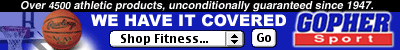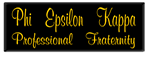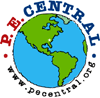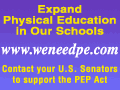|
|
|
|||
*
Adapted Physical Education
* Athletic Training * Biomechanics * Dance * Exercise Science * Health Sciences * Outdoor and Adventure Education * Pedagogy - Teaching Methods * Sport Psychology * Sport Management * Statistics and Measurement 16.
Physical Education Advocacy
17. References and Resources 18. Unit Plans - Online Teaching Units 19. PELINKS4U Archives 20. PE-Forum - Online Bulletin Board
|
(By Tom Winiecki, Mott Road Elementary School) I've taught in the elementary school for 19 years now. I'm always looking for new ways to present my subject area. Technology in all of its forms offers many possibilities. What I will try to do in this column is to highlight one aspect of technology in the gym each time. I would also like to offer some other "hands on" activities that I have found to be very successful for me over the years. I hope you can take one of them and plug it into your teaching in your building. Let me begin by saying that my way is not the only way. While I'd like to think that I have come up with some good ideas over the years, I'm always looking for better ways to do the same thing. In other words, I've never met a good idea I didn't want to use myself! (Giving proper credit, of course.) With that being said, here are some ideas I hope you find useful: Tech Tips: Elementary aged kids will do word puzzles until they are "blue in the face." They can't seem to get enough of these things! Early in my career,when dittos were still the rage (am I that old?) I used to make up word puzzles by hand. It was time consuming, but the kids really benefited from them. I still use some of these, though I long since have transferred them to black and white copies. A few years ago my partner at the time discovered a web site called Puzzlemaker (http://www.puzzlemaker.com). Basically, all you have to do is tell it what words you want to include and what type of puzzle you want and you are all set! This site is becoming more and more popular among teachers, so it is sometimes hard to get to. My suggestion is to try to use this site in the morning, or in the evening. If you try to get here during your lunch break, every other teacher that knows about this site in your time zone is also trying the same thing. You will only be asking for frustration.I have used word searches a lot. It is a straight forward way to reinforce my vocabulary with my students. We would print them out and hand them out to our classes. You can make word searches with any type of Internet "browser" from Puzzlemaker. To make crossword puzzles, "jumble" type puzzles, or any other available form of puzzles, you will need a version of your browser that is higher than 3.0. (Internet Explorer, or Netscape) The larger "browser has the ability to handle the fancier puzzles. I created a web site for our physical education program at Mott Road Elementary School (http://www.fm.cnyric.org/mott_road/pehome.html). One of the links is called "Puzzles of the Month." There, we post two puzzles each month. They are both related to what we are working on at the time.To get the puzzle from a paper copy to "on-line" is fairly straightforward. First, I print out whatever puzzle I created. I then have to put it into a "digital" format, so a computer can read it. I do this with a scanner. After scanning the document, I can save it as a file. Then I can "insert" it into whatever document I choose. In this case I insert it into a web file I created using "Claris Home Page." We use Macs at our school."Claris Home Page" is a web processing program that is compatible with Macs.The end result is what you see on our web site. The only thing that the kids can't do is circle the words in the word search "on-line." They have to print the puzzle out and find the words on the printed paper copy. At this point I am not aware of how to do this. If anyone does know, please let me know! Halloween Games: Try This Idea. Halloween is coming soon, and besides Valentines Day, there is probably no other day as big for the kids. Here are two games you may want to try this year:The first idea doesn't have a name, I'll leave that up to you. Divide your class into two groups, each standing on a line facing each other about 10 feet apart. You will need a foam dice. The ones with rounded corners work best. Cut orange and black construction paper into squares big enough to cover each side of the dice (three orange and three black). Attach them with rubber bands.Tell one group they are the orange team and the other group is the black team. You roll the dice down the space between the two groups. If the orange side comes up, the orange team chases the black team and vice versa. Anyone that is caught joins the team that caught him or her. Give them a line to run to to be safe. Make sure it is far enough from the wall so you don't create a situation where kids will run into the wall. This game works well with kids in grades 3-6. The second game is called "Ghosts and Goblins." It is set up exactly as the previous game, except you don't need the foam dice. This version works well with kids in grades K-2. One group is the "ghosts" and the other is the "goblins." You stand on the side between both groups and call out either "ghosts," or "goblins." Which ever group is called chases the other group. The catch is that you don't just say "ghosts." Instead, you act scared and say g-g-g-g-ghosts! When you first do this, the kids won't know where to go. That's fine, it's Halloween and everyone is excited. You now give your students a chance to practice their listening while they get some exercise! I hope these ideas are useful for you. Let me know what you think. Next time: Fitness station ideas and using a pulse monitor.
Editor's Note: Apparently http://www.quia.com has many great on-line activities. There are several EASY game and puzzle designs you can do specific to your class. ALSO you can post a class page! |
|||
E-mail: pelinks@pelinks4u.org |