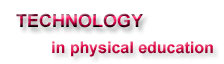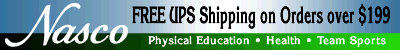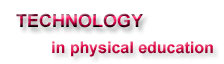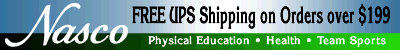|
INTERNET
SURFING
Even though the Christmas season will be long
gone when you read this, there is a distinct
possibility you may be engaged in purchasing
some items online. Remember, there might be
cyber thieves attempting to enter your computer.
Never give credit card information unless it's
for a company you trust. Look for the security
lock in the taskbar to remind you that it is
safe.
Here are the top five threats to online shopping
and web surfing:
- Ransomware
- This is where malicious software designers
hijack your files, encrypts them, and then
demand a payment from you before they release
them to you.
- ECard
scams - Somebody tricks you into visiting
a malicious site by sending you what looks
like a greeting card by email. It's not what
it looks like.
- Pharming
- Gets into your wireless router, changing
key settings and setting up false websites
or pharms you think are safe. These can collect
key information from you.
- Phishing
- involves a web site trying to trick you
into giving up credit card or password data.
The site looks real and it's easy to make
this mistake.
- Virtual
keypads - They use these to type onscreen
instead of the keyboard. This is key logging
software that tracks your keystrokes.
Your best bet to stop these threats is to have
the latest anti-virus and spyware programs.
Check out the website first to see if it's legitimate.
This information applies to any time you come
upon a dubious site and not just when shopping
online. There are thousands of spyware infections
that run rampant each time we use the computer.
The best defense is to prepare a game plan for
protection and one that includes anti-virus
and spyware programs. Here are a few examples
to help make sure you feel safe from attacks:
There are many others that either come in boxed
form or are available from online sources as
a yearly subscription. These programs contain
an included spyware protection service. There
are also standalone spyware protection brands
called Webroot
or SPY
DOCTOR. There are free versions, such as
Adware
and Spybot,
that will detect many spyware infections, but
it is wise to install more than one program
to catch everything possible.
more...
Use Adobe Photoshop Elements 6.0 and Premiere
4.0 to bring your digital photos and movies
to life in your classroom/gym. What a great
way to make slideshows and bulletin board demonstrations,
plus a movie that can demonstrate what the students
really do in physical education class. ADOBE
can be tried for a trail 30 day period.
Use DARTFISH
to make fantastic video analysis of skills,
to breakdown techniques, and to compare video
clips. This gives the students the ability to
see themselves perform and provides instant
feedback.
PHOTO
JAM4 can make a dazzling video presentation
that can be played either on a PC or DVD player.
The program comes equipped with text, colors,
animations, transitions and music. The Shockwave
program can easily be burned to CD or a standalone
presentation from your digital photos.
Most MP3 players have the ability to play videos,
listen to music, and even have a recoding feature.
These players can playback pod casts. What a
great way to have them listen to digital homework.
There are popular programs such as iTUNES
or Windows
Media Player that can play back music and
pod casts. You can make a radio broadcast (pod
casts) with a free sign up at TALKSHOE.
(home) (go
back) |