|
|
Welcome to the Technology and Physical Education section of PELinks4U. This publication is partially dependent on your contributions and ideas, so please send me your contributions and ideas. Thank you.
In this issue:
• PE Professionals Web Pages
• Free Web Page Hosting
• Creating your own web site
• Web Site tools and resources
• Why Have a Web Site?
• and Much More...
I would like to send out a big thank you to all of you who kindly sent me the URL to your own web sites, and to your favorite web sites of other PE Professions. Your contributions to this edition is greatly appreciated. Keep sending me your feedback!
Sincerely,
Dr. Ruth Morey Sorrentino
Section Editor
|



|  |
|
Web Creation
To create a web site (a collection of web pages) you will need a web editor. Web editors literally come in all shapes and sizes. Some are free; others for a sometimes hefty cost.
Choosing an editor is primarily based on your needs and your familiarity with other programs. It is possible to create pages without an editor, but you would first need to know the programming language HTML (Hypertext Mark Up Language), which is good to know, but very time consuming and quite tedious. I don't recommend it unless you want to take web creation as a career.
So, you want to find a program that is WYSIWYG (What You See Is What You Get). This way you don't have to preview the page every time you want to see what your page looks like. Another consideration is your familiarity with other programs. If you use Word a lot, you might prefer FrontPage. Both being produced by Microsoft, they have a similar layout and use the same icons.
 Adding Features
Adding Features
Adding features to your web site can do two things. First, it can make your site attractive and eye catching, resulting in an aesthetically pleasing site which people want to flood back to. However, adding features can also make your site very slow to download, causing people to get bored and actually never end up seeing your site.
Flashing words and bright colors can also put people off, resulting in the visitor never coming back to your site again! So, a word of advice, try and find a middle ground. Only use graphics that really enhance the usability of your site. Try to have 50% of your site as just "white space" and ask people to review your site for you.
Getting Started
A good starting point is to look at other people's web sites. Take a note pad and paper and make two columns. Use one column for things you like, the other for things you don't like. Before you know it you will have a list of things to try and incorporate into your page. Things to look for: menu placement, colors used, number of graphics, speed of loading, how much you had to scroll, use of sub menus, use of links, and how links are identified.
Top Ten Web No No's
These "No No's" have been gleaned from many different sources that I have gathered while learning how to design for the web.
| • | Use no more than 4 colors per page. |
| • | Only use animations where they enhance understanding of the content. |
| • | Use bullets and one liners, rather than long paragraphs of text when possible. |
| • | Cover, at most, half of the available space. |
| • | Only use underlining when the text is a link. |
| • | Only change the color of selected piece of text when the text is a link, or where it is obvious that the highlighted text is a title. (And possibly to credit an author for his/her work.) |
| • | Always provide the URL to any external links used on your site. |
| • | Never use frames (hint, use hidden tables instead).
|
| • | Always provide a menu that allows a user to go anywhere in your site with only a couple of clicks.
|
| • | Always provide a site map or directory
|
|


|
 |
|
Ideas for Using the Web Everyday!
Schemes of Work
Keep your students and teachers current on what activities and lessons will be covered each term or semester.
If a student is away, or knows they will be away, they can still keep up with what they are missing by knowing what will be going on in your lesson. This allows parents to get involved with their children by giving them advance notice of the activities that will be taught, allowing the parent to provide additional experiences for their child.
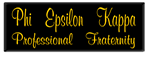
Lesson Plans
Some teachers also post their lesson plans on their web site. This can be time consuming, but very worthwhile for a number of reasons: Students know exactly where they are at; Parents get to see that their child in learning, not just playing in PE; Other PE professionals are able to share their ideas.
Additional Resources
Whatever your philosophy regarding the purpose of physical education, it never hurts to provide your students with additional resources to complement your lessons.
Encourage your students to find additional resources by giving them home work assignments looking for local resources, as well as web based resources, to add to your web site. Local resources are especially useful if a student finds a specific activity interesting. Local resources will provide the means to pursue additional lessons in that area, or allow them to join a team so that they can keep participating in that activity.
Encourage Outside Partnerships
By promoting your department's activities on your web site, you will encourage outsiders to learn more about what your doing. This can provide you with resources that you probably did not realize even existed.
Expert coaches or athletes from your community may offer to come and visit your school, or invite your class to come to their facility. You may find that parents start showing more of an interest, and may have solutions to help you get the new equipment you were hoping to buy.
Through promoting your department and the work you do, you may receive requests from your community to share your knowledge and expertise. You never know the rewards that may be returned, until you branch out and share with others.
Promote Your School Teams
If you have school athletic teams, or groups that are associated with your department, make a separate section to highlight their accomplishments and future events. This will provide your community with advance notice so they will be able to come and view events, and may also act as an inspiration to students and parents alike.
Promote Your Students' Activities
If you have students from your school who volunteer in the community with a local club or team, use your site to promote what they do. This not only provides your department with success stories, but also may provide inspiration for other students or community members to become involved in community sport.
|
|
If you have ideas, comments, letters to share, or questions about particular topics, please email one of the following Technology PE Section Editors:
|
|



