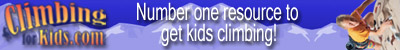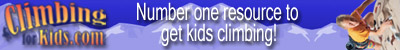|
Activity: Bowling
Lesson: Introduction to scoring
Grade Level: 10
Class Size: 30
Lesson Time: 51 minutes
Equipment needed: VCR + recorded video ESPN/ABC -
PGA Bowling (recent showing)
Computer Needs: Lab
Software: Bowling Tutorial, Bonnie's Fitware, Inc.
Handouts: Bowling scoresheets, pencils
Environment: Computer Lab with TV/VCR
Curriculum Goal: Students will understand the art
of bowling scoring and be able to see the scores on the monitors
at the alleys and know what score they need to compete (catch up,stay
ahead, or shut out) their opponent in a bowling game.
Introduction
The teacher will explain the goal of learning to score.
Activity 1:
Students will use Bowling Tutorial software for 10-15 minutes to
introduce them to scoring or reinforce knowledge already gained.
The teacher will be available if they have questions or concerns.
Each student will pick up on their way into the lab a scoresheet
and pencil (if needed) with multiple lines of scoring. They may
use a couple lines if needed during the tutorial on the computer.
Activity 2:
The students will view a recent broadcast of professional bowling
and are assigned to score the match. This does several things. First,
the student follows the match to attempt to score. The teacher should
pause the VCR on the frame that shows the current score of the match
and have students check their scoring. The teacher may quickly answer
questions or if a student has a lot of trouble understanding, match
them with another student that has mastered the information already.
Continue the match, and continue pausing it allowing students to
make corrections if needed. A second reason I like this format is
that it get students excited about watching bowling on TV. There
are many information segments on this show to expand their knowledge
as well as websites suggested to visit. They also get to know some
of the name in pro bowling. Lastly, it introduces them to the correct
form of bowling and the goal of striking. Beginner bowlers need
to know what a high level of bowling is.
Closure:
When the game is completed, the students turn in their scoresheet
and anyone that still doesn't understand is given a pass to go to
the computer lab during a study time or lunch to review the bowling
tutorial again.
This game came from Bonnies
Fitware Inc. Using Technology Newsletter
|