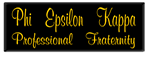|
|
In this edition of "Technology and Physical Education" I would like to discuss the use of a database and spreadsheet on handheld and Palm OS. A database is any collection of linked data, such as a phone book or library card catalog. A spreadsheet is easier thought of as a table of data.
The advantage of a computer database is that you can sort and analyze data based on a query of the data. If the data is entered correctly, you could have it sort all of the students who demonstrate a mature level of any skill you have entered, or provide a listing of scores from low to high on a test. You can generate forms to simplify data entry, reports to provide selected data for various groups, and queries that will weed out selected information.
Some common databases are Access, Paradox, FileMaker Pro, Dbase, and ThinkDB. Most databases can share files with other databases. Access is available on Windows based handheld computers. Compatible data base programs like ThinkDB and FileMaker Pro are available for use on the Palm PC.
Bonnie's Software has a physical education gradebook database available for the Palm OS bases on FileMaker Pro. ThinkDB has a grade book program available. Learner Profile is available from Sunburst, and SchoolPalm has gradebook data bases also.
Spreadsheets are a way to store and manipulate data. Data can be text, dates, times, numbers, formula, and functions. This data can be sorted, calculated, and linked to other programs to generate reports, lists, and other items. Excel is one of the more common spreadsheet programs. Excel is readily available on Windows and Palm OS. Excel can be linked to Access and other MS Office programs. Microsoft offers a Gradebook add-on for Excel at Microsoft.com.
I have been using Excel and find it works well for me. I have heard from others who use the other data-based applications listed above. The programs need to be used to help guide programming for individuals, grading, and reporting.
Share your thoughts with me. My e-mail address is mdumin@radford.edu.
Michael W. Dumin
Section Editor
|

|
Why would you want to use a Handheld PC for recording your grading for classes? It takes time to set it up, and then you have to work out what you want before it starts to save you time and give you results that will improve your program.
Once you find out what you want to assess and get it working how you want it, you will find that you will have more information available to help you: structure your program to meet individual needs! You can defend your program with reference to how the students are achieving specific objectives of the program. You will be able to help your students learn to be skillful movers. When you plan your teaching to meet the assessments of objectives, you will have more students achieving the objectives.
Using a handheld PC you can save time in transferring information from your grade book, and you can easily see trends that might be missed, or not understood, till it is to late to be useful. You can analyze your class data daily to see what you or your class missed. At each grading period, you will have data to support your grading and program.
|


|  |
|
SchoolPalm.com has developed a system to help teachers eliminate the paper chase. This system will allow you to enter data once and then have attendance, grading, progress reports, homework records, discipline events, emergency, and health information on a Palm Pilot.
|

|
A Little Boy's Sacrifice
Many years ago, when I worked as a volunteer at Stanford Hospital, I got to know a little girl named Liza who was suffering from a rare and serious disease. Her only chance of recovery appeared to be a blood transfusion from her 5 year old brother, who had miraculously survived the same disease and had developed the antibodies, needed to combat the illness.
The doctor explained the situation to her little brother, and asked the boy if he would be willing to give his blood to his sister.
I saw him hesitate for only a moment before taking a deep breath and saying, "Yes, I'll do it if it will save Liza."
As the transfusion progressed, he lay in bed next to his sister and smiled, as we all did, seeing the color returning to her cheeks. Then his face grew pale and his smile faded. He looked up at the doctor and asked with a trembling voice, "Will I start to die right away?"
Being young, the boy had misunderstood the doctor; he thought he was going to have to give her all his blood.
~ author unknown ~
|
|

|
Have you been to RealAge? They have a daily tip of the day, and also a real age estimator. If your students need to find health information, this is a good place to start. This is a good way to help you keep current.
Dr. Koop is another site that can keep you current on health information. Each issue gives you a brief summary of about 6 health issues. These are linked to complete articles that give more detail about each topic covered. Recient issues covered: Learning to Live With Macular Degeneration; Stress: A Cause of Cancer?; Take Two and Come Back Today; About Acetaminophen; Folic Acid Cited in Birth Defect Decline; Geraldine Ferraro Battles Blood Cancer; and Blood Pressure Medication.
|
|
Looking for gradebook ideas? If a gradebook program can import text comma delimited on Excel, then there are many options for using on the handheld.
GradeBook is a database for teachers who want to keep student test scores and attendance records on the Palm OS device. The database application ThinkDB must be installed prior to use.
TUKIDS Gradebooks - Tukids Downloads - The best collection of kids shareware, freeware, and more. This site has a wide variety of gradebook programs.
Go to Sunburst.com for information on learner profiles to go. You can check out the features and cost. They have some observables for Physical Education in their program, or you can create your own.
Microsoft offers gradebook assistant as an addin to Excel.
For a great list of resources on health and fitness go to The Wellness Network.
Do you want information on using computers? To subscribe to the "Quick Training Tips" email newletter, send a message with "subscribe tips" in the subject line (email address: loretta@panix.com). This is a site for computer trainers, and each issue has a series of hints that trainers have used to help classes understand how to do something.
|
 Slouch Potatoes: Kids, Computers, and Ergonomics
Slouch Potatoes: Kids, Computers, and Ergonomics
by Katy Abel
Diane Tien has a different kind of job: She teaches kids how to sit properly at the computer. An instructional technology assistant at the Blackwell Elementary School in Redmond, Washington, she is one of only a handful of school personnel whose job it is to teach children about ergonomics. At a time when schools spend millions on technology – hardware, software, and teacher training – the risk and prevention of computer-related injuries remains virtually ignored.
"We’re missing the point if we’re going to invest heavily in teaching kids to use this tool, and then not take into account their physical interaction with the computer, how kids’ bodies work when they’re using these things," says Tien.
To find out more, read here.
|

|
 |
|
Digi-Walker is a widely used pedometer. The DIGI-WALKER step counter is used by exercise science researchers at various universities and institutes in the U.S. and Canada because of its high degree of accuracy and reliability. Here is a way to gauge how much you are doing, and how active your students are in a class.
|
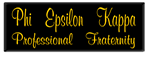
| Learning Technology Resources |
|
From the Chalkface
From the Chalkface contains a collection of articles by practising teachers who use computer mediated technologies in their classroom. These articles are published as exemplary but practicable examples of the use of technology for teaching and learning."
Curricula - Teaching with Technology
This site is about integrating learning technologies with the curriculum; strategies & resources. From the Columbia Institute for Learning Technologies.
|

Parents' Guide to Ergonomics
by Franklin N. Tessler
Today's kids spend hours in front of computers every day. If you think that's good news, you're not alone--parents and educators everywhere are clamoring for increased funding for computers in the classroom. And after school comes even more computer time, as kids play games, chat, and do homework.
In the rush to plant a computer on every child's desktop, potential risks to children's physical health have gone largely unnoticed. Although researchers disagree on the scope of the problem, kids are beginning to suffer from the same repetitive stress injuries, headaches, and other illnesses that have plagued their parents for years.
No matter how old a child is, preventing computer-related disorders is much easier than treating them after they strike. You can design children's computer work areas with ergonomics in mind and teach kids good habits that will stick with them.
Read the rest of this article.
Good Computer Ergonomics for Children
By Rick Allen, DC
At least 70% of America's 30 million elementary school students use computers. As a result of this increased usage, doctors of chiropractic are treating more young patients suffering from the effects of working at computer stations that are either designed for adults, or poorly designed for children.
Many children are already suffering from carpal tunnel syndrome and chronic pain in the hands, back, neck, and shoulders. These are harmful physical effects that can last a life-time.
What Can You Do? Find out here.
|
| Helpful Ergonomic Protection |
|
Protect Yourself
Along with our increased reliance on the computer comes a new health risk. The computer itself. Headaches, neck pain, back pain, shoulder pain and carpal tunnel syndrome are just a few of the problems computer users are suffering with today. The good news is that research has shown that you can reduce the risks involved with computing by getting the proper support and having a better understanding of body mechanics
Explore this site to see some types of ergonomic protection that is recommended for computer users.
|
|
If you have ideas, comments, letters to share, or questions about particular topics, please email one of the following Technology PE Section Editors:
|
|