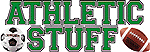Mr. I's P.E. & Sports Home Page
The World Wide Web can be an extremely valuable teaching tool in your physical education classes. We'll explore cyberspace in physical education using my web page, Mr. I's P.E. and Sports Home Page. This month we'll look at some characteristics of a well-designed web page.
Web Page Title
The "title" of the web page should provide the visitor to the site a general idea of the subject matter contained in the page. When a viewer clicks on, he or she will immediately know that Mr. I's website focuses on physical education and sports.
Monthly Theme
The "monthly theme" presents a main idea, or activity, that should be of interest to the visitor during a specific month, or period of time. It contains information of national or regional interest.
Local News and Information
This section provides information specific to the webmaster's locality. It should also be of interest to the visitor.
Biographical Information
This section introduces the reader to the web page creator. Allowing the visitor to "get to know" Mr. I. establishes a reader/writer relationship that makes the web page more personal! Comfort, and an inviting environment, encourages the visitor to return!
Where Does Mr. I Work?
The "Physical Education at Mark Twain Elementary" section presents an overview of the structure and content of the physical education program. Here the reader can become informed about the specific program, as well as compare and contrast it with his or her own p.e. program; always an interesting activity!
We'll continue to explore Mr. I's P.E. and Sports Home Page in the next issue!
Have a great summer!