As we move into
Summer, I like to think about new things I want to buy for next
year. I have decided to dedicate this session to new technologies
and devices that I have on my wish list, if I could afford them
and if they exist.
Scott Tomassetti
Technology Section Editor
"For
Teacher, By Teacher" Activity Plan Contest! |
| One
of the best productivity saving device is an all- in-1 PDA. I recently
lost my Pocket PC and was out looking to replace it. What's hot
in PDAs, or Personal Digital Assistants (now called Handheld Computers),
is the new Treo 700w from Verizon, and those devices run on Windows
Mobile 5.0. The reason for this is that the Treo 700w has many great
features that would be useful to many because it is an all-in-1
device. The Treo 700w is a phone, and digital assistant that:
 |
Plays audio
(MP3) and video (.wva) files via Windows Media Player |
 |
Reads
MS Word, Excel, and PowerPoint natively |
 |
Continual
access to Internet with Pocket PC Internet Explorer |
 |
Reads email
with attachments |
 |
Has the
ability, with an add-on device, to be networked wirelessly |
 |
Has a 1.3
mega pixel camera for stills and video |
In a school that uses Microsoft products
these feature are very handy. |
Scenario: You
are a Physical Educator going out to run the mile. As the students
are finishing, you can input their times into an excel sheet that
may be shared on a network drive. A student gets hurt, so you can
call the nurse on the same device's phone. You look up the parent's
contact information, and you send them an email alerting them that,
although the student got hurt, the nurse thinks there is no need
for emergency assistance, and that it is just a slight twist and
the student will be ok.
While emailing her you provide both the
student fitness report and a picture of the injury as an attachment
to the email. Within minutes you receive an email from the parent
thanking you for the news. All of this is done from the field without
a need for a PC. |
There are many devices that can perform
these similar tasks, and it should be noted that most of them are
Pocket PC or Smart Phone devices running on Windows Mobile 5.0.
Check your wireless provider for their version. The unique thing
about the Treo 700w is that it is a Palm device running Windows
Mobile 5.0. Windows Mobile and Palm have always been rivals, but
with the introduction of the Palm 700w the trend has turned and
the hybrid device is born. The Palm 700w is also trendy and stylish
with a great feel in your hand, and acts like a Smart Phone instead
of a Pocket PC. Take a look.
 Although personally I have used both Palm and Pocket PC devices
extensively for years, I prefer the Pocket PC and all it quirks.
If I had my choice right now, being a Verizon customer, I would
pick their XV6700, which has wireless networking built in, Blue
Tooth, email, phone, broadband access, 1.3 mega pixel camera, and
my favorite feature - the two hand thumbnail reverse angle aspect
ratio sliding keyboard. The XV6700 turns sideways and the keyboard
slides out. This feature is great for reading information about
students, and viewing video, pictures, or presentations. Take a
look.
Similar devices can be found at various wireless communication
providers. Check your provider for details.
Alas, I will have to wait, because they tell me I cannot upgrade
without paying retail price until January 2007. This will not stand…
|
| VIRTUAL
DDR TYPE OF GAMES
DDR has been out for
some time (Dance Dance Revolution), and with touch pads and a game
console attached to a TV you have instant excitement in the room.
Last week I was at the
nearby mall and saw kids on a projected square, about 12' by 12'
wide, with a soccer ball on it. There were no pads, just a picture
of it on the floor. The youth would kick the ball and the ball would
fly at the goal and reappear in a new location. The scene then would
change, and it would be virtual DDR-like dancing with touch squares
for your feet. This type of technology is intriguing because of
the lack of pads that wear out, and versatility in games that can
be added for the user. Although I have not heard of such a thing
in the Physical Education setting, I am sure it is being tried somewhere.
How cool.
SMART BOARDS
Although not new, Smart boards are hot
right now, and way cool. My school had one of the ancient ones that
you attach to a regular white board without projection, and would
record what you write onto a graphics type device. Many modern schools
now have fully functional white boards which display a computer
onto which you can interact with. This technology is significant
for displaying field strategy, video, picture, navigating web sites
for information, or demonstrating a task sheet to students. Take
a look.
MY MP3 PLAYER
Although my new PDA (I wish) has a built
in MP3 player, I though I might need a new one to wear to my wellness
center, the Newington Healthtrax. For this I wanted a small device
to wear on my arm that is light and has FM to watch the TV while
on the machines and the ability to add memory so I can have a larger
list of music to choose from when nothing is on. With the NEW memory
card coming out soon that has 16 gigabits of memory, no need exists
for a hard drive like the famous IPOD. I went in search (luckily
my daughter needed a birthday present) and found the SanDisk Sansa™
e130 digital audio player 512MB
This player has all I need. With 520
Megs of built in memory and the ability to add SD cards in the future
with FM and small form factor, it was a buy  at
$59. The problem came that I could not get it away from my daughter,
and had to buy another one for the gym. Luckily the Sansa for SanDisk
is relatively affordable. SD cards of 1 gig were running about $24.99
at buy.com so I bought two. For around half the price of a nano,
I got a great player which I can expand with FM radio so I can watch
TV while on the Machines at Healthtrax. Happy Trails. at
$59. The problem came that I could not get it away from my daughter,
and had to buy another one for the gym. Luckily the Sansa for SanDisk
is relatively affordable. SD cards of 1 gig were running about $24.99
at buy.com so I bought two. For around half the price of a nano,
I got a great player which I can expand with FM radio so I can watch
TV while on the Machines at Healthtrax. Happy Trails. |
|
 |
Virtual
reality is expected to have a huge impact on Physical
Education. I was wondering if any physical educators out
there have had the opportunity to use virtual reality
in their instruction. If so, what was it and do you feel
that your students will benefit from using this type of
technology?Please post in the forum.
|
|
| VIRTUAL
BICYCLES, ROWING MACHINES, AND TREAD MILLS
For those of us lucky
enough to be working at a school with a wellness center, a great
motivator for some are the virtual bicycles, rowing machines, and
tread mills. These machines are similar to your standard stationary
machines for wellness centers, except that you can view virtual
trails on a TV monitor, race with others, and view workout results.
One such device, (which I heard about through Bonnie's Fitware,
Inc. technology newsletter) is VCycling. This product is supported
by the President's Challenge with their incentive program called
VCycling's Virtual Challenge. Take a look.
Although I have not tried the VCycling
version, I have used a Version at an apartment complexes gym which
takes you on a ride through a virtual mountain bike trail with the
option of racing the machine. I choose not to race, but a more leisurely
pace through a hilly course, and it was very motivating. I found
that I was working harder and longer, and the time on the machine
appeared less tedious. Your students may find it just the ticket
for extra motivation to reach their personal goals.
CAMERA BUYER'S GUIDE FOR THE
PHYSICAL EDUCATOR
Having bought and used many types of Digital
Cameras for the Physical Education setting over the years, I have
many great tips:
 |
Buy a camera
of quality. You get what you pay for. |
 |
Sturdy
case design |
Try not to buy the product online prior to having seen it and touched
it in person. The case should be metal not plastic, as it will crack
when dropped. This feature is more expensive, and usual comes with
the higher up models, but occasionally can be found on cheaper models.
 |
Low
light sensitivity. Make sure you can adjust the white
balance and aperture. |
 |
A
high Optical Zone of more that 3x. 10x is best.
An Optical Zoom will get you closer to the action, and give
you great quality at the same time. Never trust the digital
zooms to give you the optimal picture quality of moving image. |
 |
Has
a good to great lens. Better cameras have better lenses,
which translates into clearer images. |
 |
Sport
Mode picture taking rate. Some point and shoot cameras
have the ability to shoot in sports mode where you can capture
moving pictures in succession. The rate at which this occurs
is important for providing students with feedback for their
performances.
|
 |
Get
at least a 5.0 mega pixel camera. The higher the pixel
rate the better quality the picture turns out, no matter what
the image size you choose. The cameras with higher pixel rates
contain a better quality CCD chip which converts to a better
image quality. |
 |
Sound
on video. The camera should include sound on video.
The absence of sound when editing video is tough.
|
 |
Ability
to add memory through an SD card. With the SD card
coming out that has 16 gigabits of memory on them, this is critical
for capturing video and high quality pictures on a high mega
pixel camera. |
Lastly I thought about camera size, and here are my thoughts. SLR
type cameras have larger lens openings that allow more light to
reach the CCD, which produces higher quality pictures. The larger
form factor makes these types of cameras hard to carry around the
field or gym. Most of these models have outstanding features and
are usually more complex to operate. If you need professional  results
go for an SLR, and with the prices dropping fast, they are more
affordable than ever. The Canon
Rebel is only around $800, which is a huge drop from 2 years
ago. results
go for an SLR, and with the prices dropping fast, they are more
affordable than ever. The Canon
Rebel is only around $800, which is a huge drop from 2 years
ago.
The Small Point and Shoot cameras are great for convenience and
to carry in your pocket to shoot quick pictures on the field, but
most lack the feature set listed above. They are also easier to
conceal. These types are usually more affordable, but aren't very
rugged. They are great if you plan to keep a video or picture record
of your work for a portfolio. The Canon
PowerShot SD600 is only  about $250; with the Canon
S80 being the new breed at about $450 with all the features
you would ever need in a great camera.
about $250; with the Canon
S80 being the new breed at about $450 with all the features
you would ever need in a great camera.
 Canon
PowerShot S2
IS is a mix of the two above scenarios and is a great alternative.
With ease of point and Canon
PowerShot S2
IS is a mix of the two above scenarios and is a great alternative.
With ease of point and  shoot,
but the image quality that rivals SRL models. shoot,
but the image quality that rivals SRL models.
I, as you may or may not have guessed, prefer Canon to the other
makers, but Kodak, Sony, Casio, and Nikon make great cameras as
well. No I did not get paid to advertise for Canon, but I thought
comparing models from the same company would give you an idea of
the range of cameras available from various camera manufacturers.
I have owned and used all including Olympus, and find that it is
the list of features mentioned in the beginning of the article that
makes the difference for the Physical Education Professional, not
the manufacturer. All manufacturers make both quality and budget
cameras, and have their faults. CNET.com
is a great resource for you to use to compare products. |
How
Dieting Works - Dieting is a multibillion dollar industry in
the United States, but it doesn't work for most people. The standard
story is: Lose 20, gain 30. But there are healthy, effective ways
to lose weight. Find out why most diets fail and what you can do
to make yours work.
Low
Carb Dieting - How Do Diets That Limit Your Carbohydrate Consumption,
Like The Atkins Diet, Cause Weight Loss? How do diets that limit
your carbohydrate consumption, like the Atkins diet, cause weight
loss? |
|
 |
| Technology (added by webmaster) |
| HOW
STUFF WORKS. Below you will find information, not only
about how different technology works, but information ABOUT that
device. Such as, if you have heard of a 'Blackberry' but don't know
what it does or what it is, you will be provided that information
by following that particular link. Interesting stuff...
How
Camcorders Work - If you're looking to delight your friends
with hours of your vacation footage in prime, digital form, there's
no time like the present. Camcorders have gotten small enough to
fit in a pocket and are sporting more formats than ever before.
Find out how they work and what to look for when buying one.
How
Smart Watches Work - There's no doubt that with the popularity
of devices like Blackberrys, Palm Pilots, and Treo, the trend in
technology is to get more and more "connectivity" into
smaller and smaller packages. The next step in this technological
evolution is the Smart Watch.
Smart Watches give people access to news,
weather, sports, stocks, horoscopes, MSN Instant Messenger, Microsoft
Outlook and much, much more - all from a wristwatch. In this article,
HowStuffWorks looks at the technology behind the Smart Watch.
How
EyeVision Works - At most sporting events and concerts, people
tend to want the best seat available. But where exactly is that
seat? You could argue that the best seat is not even at the event
itself, but in your home, watching the event on television. Read
the rest...
How
Olympic Timing Works - In timed Olympic events, the difference
between the gold and the silver can come down to a fraction of a
second. You won't find that kind of accuracy in your typical wristwatch.
Find out about the systems (and back-up systems) that keep Olympic
timing honest.
How
Web Animation Works - Web animation is one of the defining characteristics
of the Web and also separates the Web from books. Learn all about
how it works!
How
Broadband Over Powerlines Works - Imagine plugging your computer
into any electrical outlet in your home and having high-speed Internet
access instantly. This service is already available in a few cities
in the United States, but there are groups and government agencies
fighting to block its proliferation. Learn how powerline broadband
is possible and what the controversy is all about.
How
A BlackBerry Works - Some people credit the BlackBerry with
letting them get out of the office and spend time with friends and
family, while others accuse them of allowing work to infiltrate
every moment of free time. Learn about the "push" technology
at the center of the device's popularity and RIM's dispute with
patent holder NTP Incorporated.
|

| Sport (added by webmaster) |
| How
Exercise Works - When you exercise, you're using your muscles
to create motion. Your body focuses its attention on giving the
muscles everything they need to do their work. Learn about all of
the amazing changes that take place inside your body when you exercise.
How
Boomerangs Work - It's pretty amazing: When you throw a boomerang,
it actually does come back to you - if you throw it properly. Originally
used as a hunting weapon, this clever device is now an incredibly
fun piece of sporting equipment. Find out why the boomerang returns
and how to throw it like a pro.
How
Basketball Works - The squeak of the shoes, the roar of the
coach, the jab of the elbow! To many of us, basketball is the great
American pastime (especially at this time of the year). Whether
you're just getting into the sport or you're a diehard fan looking
for a refresher course, our easy primer will bring you up to speed.
How
Biathlon Works - Imagine cross-country skiing for a few kilometers,
then shooting five targets at 50 meters with exactly five shots.
Then you pack up your rifle and ski to the next set of targets.
This combination of grueling endurance race and marksmanship competition
is known as biathlon. Find out how biathlon came to be an Olympic
sport.
How
Hang Gliding Works - Imagine soaring like a bird thousands of
feet above the ground. Hang gliders use some very cool equipment
to experience the incredible feeling of flying, and the mechanics
of the sport are almost as amazing as the flight itself (but not
quite). Learn all about hang gliding.
How
Skydiving Works - Imagine falling out of a plane, on purpose,
and heading toward the ground at 120 mph. Welcome to the world of
skydiving. The United States Parachuting Association estimates that
about 350,000 people complete more than 3 million jumps in a typical
year. Find out all about this insanely popular sport.
How
Rock Climbing Works - Rock climbing is an exhilarating activity
that involves strength, control and finesse, not to mention guts.
There's a lot of variety in the sport, too. From sport climbing
to solo climbing to bouldering, there's something for almost everyone
who feels the need to reach new heights. Find out what it takes
to make it to the top of a mountain.
|
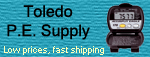
Trends
in Personal Computing - Spring 2006
The first in a new series of articles called Trends in Personal
Computing. Like most of the content on the CompuSports Network
sites, it will be original - meaning written by CompuSports Staff
or a member of their editorial team. This first Trends in Personal
Computing column presents an overview of some of today's hottest
topics with a brief synopsis of each. Subsequent columns will go
into greater depth on these and more topics that are particularly
relevant to sports computer applications. Check
it out... |
| If you have
ideas, comments, letters to share, or questions about particular
topics, please email one of the following Technology Section
Editors: |
|
|



