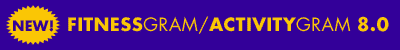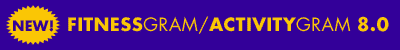| Term:
Universal Serial Bus (USB)
In October
I discussed the changes in portable storage with personal computers
(PCs). With a new computer the choice of storage will often come
down to a CD, a DVD, or a Flash drive connected to the USB port.
I got my daughter a laptop for Christmas, and there were just 2
USB ports on her machine. I am using a tablet PC and it is limited
to 2 ports also. My desktop has 4 ports, but with a scanner, printer,
and Zip drive connected to the ports, I have one port free for either
a flash drive or to connect my camera.
There are a couple of options available to expand the number, and
maybe speed, of your USB ports. The easiest upgrade is to plug a
hub into a USB port, and you have more ports available. Harder would
be to install a new USB expansion
card. I want to talk about how to do each, and to discuss the
advantages and disadvantages of each.
The simplest method is to add a new hub
to your current USB port. Hubs may require their own power source
if you are using it to drive cameras or external drives. If you
have an older USB 1.1 port, that works at 12 Mbps, you will not
gain faster speed by using a 2.0 USB hub that can handle speeds
up to 480 Mbps. The two standards are compatible so you will not
have to worry about this. You will only operate at the speed of
the slowest part of the system. You may need to install drives for
the hub depending on your operating system.
So, the advantages are that you can have more ports easily, and
you can have a port at a convenient location. The disadvantages
are that you can not gain speed, and you may need an additional
power source. These can be found in many stores for $20 to $30.
Installing an expansion
card lets you get USB 2.0 speed, and add 4 to 6 ports. Cards
draw power from the motherboards power supply, so if you have an
expansion slot available and your current ports are 1.1, this makes
the most sense.
To install you will have to turn off your power, open your computer
case, find an open PCI
(Peripheral Component Interconnect) slot, gently insert the card
into the slot, and secure the card. Put the cover back on, but you
may want to wait to secure the cover after making sure everything
works. Boot your computer, and install any drivers needed based
on your operating system.
The advantages are that this is a way to upgrade your USB speed.
The disadvantages are that it's a more complex process and may not
be available for laptop systems. New cards will probably run from
$40 to $50 for a 4 to 6 slot card.
Once the new port is available, you will want to check for conflicts
by adding and checking each device one at a time. This is a good
upgrade if you need new or more USB ports. As you acquire more devices,
this becomes more necessary.
|